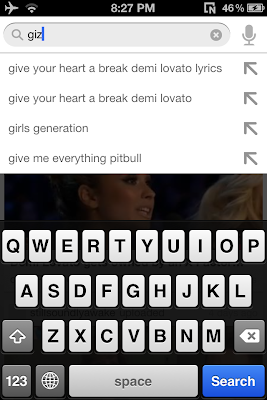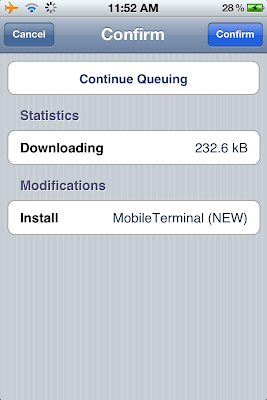Friday, June 21, 2013
Sunday, June 9, 2013
Must have iphone apps 2013
Below are the apps i often use and i recommend you to use for better iphone experience.
Flip board
It lets you view news on technology ,science , space, health within an app from many news website like Ars Technica, Gizmodo, Enadget , Tech crunch , NY Times etc. Also it lets you access your twitter and facebook feed within an single application.
Facebook
Social networking that i dont have to describe this to you.
Camera+
It is the most downloaded alternative camera application , It lets you shoot in brust mode , offers better stabilization , lets focus and control exposures.Also you can edit photos on this application with some awesome filters and save them on the cloud.
Bump
IT lets you share contacts , photos music between iphone users via bluetooth.
Catch
It is the best alternative note taking app for ios , it let you use 6 space for free and every additional extra space cost 0.99$ which is pretty expensive for taking notes i think.
Omvana
Its the best Meditating app available on the app store , You can get some calming and soothing music for free and some you have to pay for it ,It has a growing number of users and community. It's worth downloading .
Uc browser
It's the best alternative available for safari , It lets you download files , store you files on cloud and access on all of your devices , It has a intuitive interface. You should download right now to find out how awesome this stuff is.
QuikIo
It is the media streaming app for iphone and ipad , You can stream literally all video formats from your mac or PC to your iOS devices.It's the best available on the app store.
Pocket
It is an app that lets you save articles for offline reading from the web , You can save any page on the internet for offline reading , This app is available on multiple platforms . Once you save an webpage in one of your devices , it makes available in all of your devices. Download pocket for chrome here.
Flickr
It is a photo sharing platfrom , It lets you store photos upto 1 Tb for free in full resolution , Free and Paid services are available.
Viber
It lets you send text messages and make a voice call from smartphones using internet . Call quality is awesome and messages are sent pretty quick.
Msecure
It is an password storing app, Pretty damn secure having a good user interface. It lets you store password using a master password , You can save your personal logins and passwords of any type.
Its the best and may the most awesome password manager on the app store.
Fruit ninja
It an awesome game where you can slice up fruits like a pro ninja to gain points.
123D catch
Its an application which turns photo into a 3D object using your device camera , Where you should take 360 shots of an object to turn it into a 3D object .
Flip board
It lets you view news on technology ,science , space, health within an app from many news website like Ars Technica, Gizmodo, Enadget , Tech crunch , NY Times etc. Also it lets you access your twitter and facebook feed within an single application.
Social networking that i dont have to describe this to you.
Camera+
It is the most downloaded alternative camera application , It lets you shoot in brust mode , offers better stabilization , lets focus and control exposures.Also you can edit photos on this application with some awesome filters and save them on the cloud.
Bump
IT lets you share contacts , photos music between iphone users via bluetooth.
Catch
It is the best alternative note taking app for ios , it let you use 6 space for free and every additional extra space cost 0.99$ which is pretty expensive for taking notes i think.
Omvana
Its the best Meditating app available on the app store , You can get some calming and soothing music for free and some you have to pay for it ,It has a growing number of users and community. It's worth downloading .
Uc browser
It's the best alternative available for safari , It lets you download files , store you files on cloud and access on all of your devices , It has a intuitive interface. You should download right now to find out how awesome this stuff is.
QuikIo
It is the media streaming app for iphone and ipad , You can stream literally all video formats from your mac or PC to your iOS devices.It's the best available on the app store.
It is an app that lets you save articles for offline reading from the web , You can save any page on the internet for offline reading , This app is available on multiple platforms . Once you save an webpage in one of your devices , it makes available in all of your devices. Download pocket for chrome here.
Flickr
It is a photo sharing platfrom , It lets you store photos upto 1 Tb for free in full resolution , Free and Paid services are available.
Viber
It lets you send text messages and make a voice call from smartphones using internet . Call quality is awesome and messages are sent pretty quick.
Msecure
It is an password storing app, Pretty damn secure having a good user interface. It lets you store password using a master password , You can save your personal logins and passwords of any type.
Its the best and may the most awesome password manager on the app store.
Fruit ninja
It an awesome game where you can slice up fruits like a pro ninja to gain points.
123D catch
Its an application which turns photo into a 3D object using your device camera , Where you should take 360 shots of an object to turn it into a 3D object .
Wednesday, September 12, 2012
websites that cover live apple event
Lets get straight to my awesome post , The expected iphone release is only 3 hrs away from now , As usual apple is not covering its live event, but others are , here are the list of websites that will be covering full iphone event from start to end.
1. http://www.engadget.com/2012/09/12/apple-iphone-5-liveblog/
2. like ultrasnow on Facebook that will be feeding with message whole over Facebook link goes here.
3. http://iphonefre.com/apple-iphone-5-medai-event-keynote-live-coverage-live-streaming/
Time schedule
I'll be updating many others links as well stay tuned !!!
1. http://www.engadget.com/2012/09/12/apple-iphone-5-liveblog/
2. like ultrasnow on Facebook that will be feeding with message whole over Facebook link goes here.
3. http://iphonefre.com/apple-iphone-5-medai-event-keynote-live-coverage-live-streaming/
Time schedule
I'll be updating many others links as well stay tuned !!!
How to exit recovery mode on iPhone ?
You might have accidentally entered recovery mode on your iphone or iPod touch or for whatever reason or you might be stuck on Recovery mode, Don't panic in this post i'm taking you through simple steps on resurrecting your iDevice out of recovery mode.
Stay behind your computer connect your iDevice to your computer and lets get started
Step 1: Before we begin download a copy of Tiny umbrella here. ( its totally free and is available both for mac and windows)
Step 2: Install Tiny Umbrella to your computer.
Step 3: Open Tiny Umbrella and connect your iDevice to your computer
Step 4: Select your device from the left corner (click on those bizarre numbers or simply if your device name shows up click on it )
Step 4: Finally click on exit recovery
Wait for your device to restart and then you are completely done.
were you able to complete this process ?, Did you got out of recovery mode ? or if you think you have any problem completing those steps, let me know on the comments below.
Stay behind your computer connect your iDevice to your computer and lets get started
Step 1: Before we begin download a copy of Tiny umbrella here. ( its totally free and is available both for mac and windows)
Step 2: Install Tiny Umbrella to your computer.
Step 3: Open Tiny Umbrella and connect your iDevice to your computer
Step 4: Select your device from the left corner (click on those bizarre numbers or simply if your device name shows up click on it )
Step 4: Finally click on exit recovery
Wait for your device to restart and then you are completely done.
were you able to complete this process ?, Did you got out of recovery mode ? or if you think you have any problem completing those steps, let me know on the comments below.
Tuesday, September 11, 2012
You tube app for iphone
Since Apple is removing It's native iOS You tube app on iOS 6 due to expired agreement and licensing agreements, Google has already released the new Youtube app ( don't know that exact date but it must have been no longer than 8-10 Hrs). The new Youtube app for iOS has been released with many good features , lets take a look below to discover some of them.
1. All new interface
Actually you my feel its interface like facebook app for iOS but actually its too good than native You tube app
2. Predictive search
3. Added sharing options
4. Faster
I dont know whether this app is developed under HTML5 or objective C but its way faster and everything seems fluid and better.
I highly recommend you to download this app available here , right now, its actually awesome. You'll love to watch videos on this new youtube app , however it is not a completely new product at all it uses same interface as android You tube app does and is made with iOS specific interface.
Hope this post helped you , what do you think about this app ?, when are you downloading? , let me know on the comments below.
1. All new interface
Actually you my feel its interface like facebook app for iOS but actually its too good than native You tube app
2. Predictive search
3. Added sharing options
4. Faster
I dont know whether this app is developed under HTML5 or objective C but its way faster and everything seems fluid and better.
I highly recommend you to download this app available here , right now, its actually awesome. You'll love to watch videos on this new youtube app , however it is not a completely new product at all it uses same interface as android You tube app does and is made with iOS specific interface.
Hope this post helped you , what do you think about this app ?, when are you downloading? , let me know on the comments below.
Sunday, August 19, 2012
All time must haves for iphone
In this post i'll be writing on some of the apps on iphone that one should have. Take a quick look below to discover some of them.
1. Facebook (universal app)
2. Skype (universal)
3. Viber
4. Dicitionary
5. Chrome browser
6. Find my iphone
7. ibooks
8. Move the box
9. Chrome for iphone
10. Flashlight
11. Infinity blade
12. Musixmatch
13. iTunesU
14. Remote (app for iTunes)
15.Temple Run
16.Team Viewer
17. CTW lite
18. Cut the rope
1. Facebook (universal app)
2. Skype (universal)
3. Viber
4. Dicitionary
5. Chrome browser
6. Find my iphone
7. ibooks
8. Move the box
9. Chrome for iphone
10. Flashlight
11. Infinity blade
12. Musixmatch
13. iTunesU
14. Remote (app for iTunes)
15.Temple Run
16.Team Viewer
17. CTW lite
18. Cut the rope
Wednesday, August 15, 2012
Tips for temple run
Though i'm not a temple run pro still i'm a hardcore temple run fan (my score 10650000), In this post I'm going to give some few tips to newbies and i hope pros too & of course temple run fans.
Tip 1: Jump when in confusion - whenever you are panicked or confused immediately slide your fingers up to jump this might help most of the time, This tip is highly practical.
Tip 2: When you have enough coins buy as much resurrect wings you can , Now real pain in the ass comes up when to use it , while playing when u panic or u know you are going off the cliff under bit of second calmly and immediately double tap the screen which shall activate the wings so that even if your life is gone you'll be back again.
Tip 3: Buy all the power ups and utilize them.
Tip 4: If you want to cover more distance then its better to activate character karma lee , since those characters have their own speed and own characteristics choose on your own needs.
Tips 5: Enable game center for temple run and enable friend makers under options , it basically keeps you motivated to play and creates kinda like challenge/competition between you and your friends.
Tip 6: Enable music and sounds , basically temple run's music is quite better and unique , might help you in a good state of mind and make you feel relaxed.
I hope my tips have helped you , I know there are many Pros out there - what do you think about my tips? Have you got any for me? make sure to list them on the comments below.
Tip 1: Jump when in confusion - whenever you are panicked or confused immediately slide your fingers up to jump this might help most of the time, This tip is highly practical.
Tip 2: When you have enough coins buy as much resurrect wings you can , Now real pain in the ass comes up when to use it , while playing when u panic or u know you are going off the cliff under bit of second calmly and immediately double tap the screen which shall activate the wings so that even if your life is gone you'll be back again.
Tip 3: Buy all the power ups and utilize them.
Tip 4: If you want to cover more distance then its better to activate character karma lee , since those characters have their own speed and own characteristics choose on your own needs.
Tips 5: Enable game center for temple run and enable friend makers under options , it basically keeps you motivated to play and creates kinda like challenge/competition between you and your friends.
Tip 6: Enable music and sounds , basically temple run's music is quite better and unique , might help you in a good state of mind and make you feel relaxed.
I hope my tips have helped you , I know there are many Pros out there - what do you think about my tips? Have you got any for me? make sure to list them on the comments below.
Thursday, August 9, 2012
iphone hackers/developers
1. Saurik
Man behind developing famous application Cydia for jailbroken iphones, Jailbreak king
2. Geohot
US hacker, First person to jailbreak iphone
3. i0nic
German security researcher , developed jailbreak exploits for iOS 4.3.2, 4.3.3 and 4.3.1
4. Musclenerd
Hidden identity, One of the main developer behind redsnow, Pwnage tool and ultrasnow
5. Pod2G
French hacker, developed first iOS 5.0.1 untethered jailbreak , developer behind Corona
6. Comex
Famous jailbreaker behind Jailbreakme 2.0 and jailbreakme 3.0
7. P0sixNinja
Developer responsible for greenpoision
8. Planet being
Contributor in developing Iphone 4s and ipad2 untethered jailbreak
9. iH8Snow
Responsible for snowbreeze, Ifaith developer
Tuesday, July 31, 2012
How to install paid applications on iphone for free
Hello everyone!! i'm back with some awesome post today, You'll love it , of course who doesn't loves a free thing! Today you'll be learning on how to get a paid application on iOS devices for free. To do that just follow these easy and simple steps below
note: To get started you need a jailbroken iphone.
Step 1:To jailbreak your phone click here and then got through rest of the information provided.
Step 2: After you successfully jail broke your idevice add cydia.xsellize.com and sinefuliphoerepo.com
as your source to those who are unaware on how to add sources on cydia head over here
Step 3: You are half done, Now goto search and then search for "installous" without quotes.
Step 4: Now select installous 4 and then tap on confirm and then install.
Step 5: After you did all this leave rest of the process for iphone itself it will do all for you. just wait until the process completes and then tap on return to cydia or restart springboard( if available).
Step 6 : Now open up the cydia app "Installous" you just downloaded and then try searching for your favorite app and then download or you can just head over browse and then choose over thousand of applications.
Hope you downloaded paid applications for free. Incase if you were not abe to - then feel free to share your thoughts on the comments below.
Caution: Downloading of these pirated apps can be illegal so i don't recommend you togo through these You better consider the hard work of developers and let them earn money.
note: To get started you need a jailbroken iphone.
Step 1:To jailbreak your phone click here and then got through rest of the information provided.
Step 2: After you successfully jail broke your idevice add cydia.xsellize.com and sinefuliphoerepo.com
as your source to those who are unaware on how to add sources on cydia head over here
Step 3: You are half done, Now goto search and then search for "installous" without quotes.
Step 4: Now select installous 4 and then tap on confirm and then install.
Step 5: After you did all this leave rest of the process for iphone itself it will do all for you. just wait until the process completes and then tap on return to cydia or restart springboard( if available).
Step 6 : Now open up the cydia app "Installous" you just downloaded and then try searching for your favorite app and then download or you can just head over browse and then choose over thousand of applications.
Hope you downloaded paid applications for free. Incase if you were not abe to - then feel free to share your thoughts on the comments below.
Caution: Downloading of these pirated apps can be illegal so i don't recommend you togo through these You better consider the hard work of developers and let them earn money.
Sunday, July 22, 2012
Making most of jailbroken iphone
It has become too mainstream to jailbreak an iphone , we jailbreak iphone to allow running of third party apps that are not verified by apple hence you can add more of tweaks , customize the way you want , insert themes , get apps for free, add shortcuts and much more. Even today some of the people jailbreak because its mainstream to do so , but they are unware of the fact that doing so allows third party app to run. In this post i'm writing on how to make most of jail broken iPhone.
1. Privacy
Message lock, Sms lock
It is available on cydia also if you add cydia.xsellize.com you can get for free. For those who is unaware of adding sources to cydia you can get help from here. After you added source just search for message lock. this application secures message app with simple pass code and secured pass code so that others can't see your conversation and other sexting stuffs (if you have one).
App locker: This application allows you to lock all the applications on your idevices thus maintaining privacy protecting your personal information, since apple doesnot allow this functionality its is recommended that you also get one. It's available in cydia paid or free depending on sources.
2. Facial recognition
With this app you can unlock your device your device by your face insted of traditional passcode methods. Is'nt it cool ?, you must give it a try before you get started this app trains you how to position correctly and you are good to go.
3. AD blocker
you may get ADs on apps that you got on appstore for free, with this app from cydia you could block all those annoying ADs on all of the applications of course you can individually select on which app to block ADs and even you can block ADs on youtube and safari.
4. Interface tweak
Dream board
This is an awesome app from cydia with this app and others themes downloaded you can make your iphone interface look like htc, android phone, windows phone and even MACOSX and windows too.
winterboard
With this awesome app you can individually customize themes ,change icons on home screen, change fonts and much more , If you have cydia installed on your phone then this is a must have, Also you can check out must have cydia apps here.
5. Lock screen optimize
Intelli screen X
This is a paid cydia app but if you get it from xsellize repo you can get it for free, Its my personal favorite you can customize your lock screen so that you can unlock using different gestures and in different styles.
Android lock
With this app you can unlock any idevice with android lock system
Fold to lock
This app allows you to unlock your device by folding your lock screen.
6. Shortcuts
SB setting
This is an awesome app , using this app you can turn on/off WiFi, Bluetooth, 3G, adjust brightness just by double tapping on the status bar you don't need to go to settings and do the rest of lengthy process.
7. Tweak siri
With the siri themes available on winterboard you can make siri look quite different and you can add custom commands to siri.
8. Others
With your jail broken device you can add cool screen animation with barrel , you can add good looking black keyboard, download and add widget to your lock screen , you can add widgets to your notification center, you can also post status directly from your notification center.
1. Privacy
Message lock, Sms lock
It is available on cydia also if you add cydia.xsellize.com you can get for free. For those who is unaware of adding sources to cydia you can get help from here. After you added source just search for message lock. this application secures message app with simple pass code and secured pass code so that others can't see your conversation and other sexting stuffs (if you have one).
App locker: This application allows you to lock all the applications on your idevices thus maintaining privacy protecting your personal information, since apple doesnot allow this functionality its is recommended that you also get one. It's available in cydia paid or free depending on sources.
2. Facial recognition
With this app you can unlock your device your device by your face insted of traditional passcode methods. Is'nt it cool ?, you must give it a try before you get started this app trains you how to position correctly and you are good to go.
3. AD blocker
you may get ADs on apps that you got on appstore for free, with this app from cydia you could block all those annoying ADs on all of the applications of course you can individually select on which app to block ADs and even you can block ADs on youtube and safari.
4. Interface tweak
Dream board
This is an awesome app from cydia with this app and others themes downloaded you can make your iphone interface look like htc, android phone, windows phone and even MACOSX and windows too.
winterboard
With this awesome app you can individually customize themes ,change icons on home screen, change fonts and much more , If you have cydia installed on your phone then this is a must have, Also you can check out must have cydia apps here.
5. Lock screen optimize
Intelli screen X
This is a paid cydia app but if you get it from xsellize repo you can get it for free, Its my personal favorite you can customize your lock screen so that you can unlock using different gestures and in different styles.
Android lock
With this app you can unlock any idevice with android lock system
Fold to lock
This app allows you to unlock your device by folding your lock screen.
6. Shortcuts
SB setting
This is an awesome app , using this app you can turn on/off WiFi, Bluetooth, 3G, adjust brightness just by double tapping on the status bar you don't need to go to settings and do the rest of lengthy process.
7. Tweak siri
With the siri themes available on winterboard you can make siri look quite different and you can add custom commands to siri.
8. Others
With your jail broken device you can add cool screen animation with barrel , you can add good looking black keyboard, download and add widget to your lock screen , you can add widgets to your notification center, you can also post status directly from your notification center.
Thursday, July 5, 2012
security measures after jailbreaking your iphone
After jail breaking you allow all the third parties to install and give them a freedom and main thing you forget is that your device is not up to apple anymore. If you really care about security i don't recommend you to jailbreak your device, however in long run jail breaking and finding exploits would lead IOS making more secure.
To secure up your jailbroken device simply do through the processes/steps below
1. Change root passwords: I would highly recommend doing this , If you have installed open SSH on your devices then it is highly important that you change its default password. Else you have pretty big chance that you are getting hacked!! . The steps and details on changing root/SHH password can be found here>>
2. Repo : It is recommended that you dd sources only from verified and legal repos , like i already said after jailbreak you leave your device to third party and let them gain freedom , to not happen this do not add sources from unverified repos and do not install apps from those repos.
3. Third party apps: do not believe apps like apps that claim to update status from notification center and so on they may update status but keep track of you all the time stealing your confidential information.
4. Lockdown app: If you really care for privacy install this app from cydia store itself ,this app locks up apps ,messages and photos not letting any people go thorough your iphone.
To secure up your jailbroken device simply do through the processes/steps below
1. Change root passwords: I would highly recommend doing this , If you have installed open SSH on your devices then it is highly important that you change its default password. Else you have pretty big chance that you are getting hacked!! . The steps and details on changing root/SHH password can be found here>>
2. Repo : It is recommended that you dd sources only from verified and legal repos , like i already said after jailbreak you leave your device to third party and let them gain freedom , to not happen this do not add sources from unverified repos and do not install apps from those repos.
3. Third party apps: do not believe apps like apps that claim to update status from notification center and so on they may update status but keep track of you all the time stealing your confidential information.
4. Lockdown app: If you really care for privacy install this app from cydia store itself ,this app locks up apps ,messages and photos not letting any people go thorough your iphone.
Wednesday, July 4, 2012
How to change SSH password on iphone ?
What is a SSH?
It is a network protocol for secure data communication over insecure networks, It is used for remote command execution , remote shell services and acts as a secure network between networked machines.
Why is SSH necessary ?
Like I stated before it is used for secure file transfer between devices and mostly when it comes to hacking "remote command execution".
Most of the iphone users who have their iphone jailbroken install open SHH , Ifile and more than 90% of them forget to change their default SSH password. Where the real trouble begins ,Before we get started on how to change SSH password i would like to tell you why changing SSH password is necessary, simply it is because most of the hackers know the default password (which is same on all iOS devices) they use your default password and do sort of port scanning from their machine and use SSH clients to find if your device is vulnerable and finally gaining access to your iphone stealing all your confidential information like notes, contacts and mainly your private photos. And thats how you are hacked!!
You look WTH now ,dont you ? You probably might want to change as quickly as you can now, Do not worry by following these quick steps you can easily change SSH password.
note : this is only for jailbroken iphones for non-jailbroken iphones dont worry you are more safer on the hands of apple.
Step 1: Open up cydia and search for mobile terminal
Step 2: Tap on install
step 3: Tap on confirm
Step 4: wait until the process is complete
Step 5: open up the mobile terminal you just downloaded using cydia.
Step 6: Type in "su root" without quotes
Step 7: Type in "alpine" (alpine is the default password for all idevices using open SHH) in password field then tap return.
Step 8: type in "passwd" and then tap return
Step 9: type in the new password you want to change to
You are done , hope you successfully changed your SSH password, if you are in trouble then let me know in the comments below.
It is a network protocol for secure data communication over insecure networks, It is used for remote command execution , remote shell services and acts as a secure network between networked machines.
Why is SSH necessary ?
Like I stated before it is used for secure file transfer between devices and mostly when it comes to hacking "remote command execution".
Most of the iphone users who have their iphone jailbroken install open SHH , Ifile and more than 90% of them forget to change their default SSH password. Where the real trouble begins ,Before we get started on how to change SSH password i would like to tell you why changing SSH password is necessary, simply it is because most of the hackers know the default password (which is same on all iOS devices) they use your default password and do sort of port scanning from their machine and use SSH clients to find if your device is vulnerable and finally gaining access to your iphone stealing all your confidential information like notes, contacts and mainly your private photos. And thats how you are hacked!!
You look WTH now ,dont you ? You probably might want to change as quickly as you can now, Do not worry by following these quick steps you can easily change SSH password.
note : this is only for jailbroken iphones for non-jailbroken iphones dont worry you are more safer on the hands of apple.
Step 1: Open up cydia and search for mobile terminal
Step 2: Tap on install
step 3: Tap on confirm
Step 4: wait until the process is complete
Step 5: open up the mobile terminal you just downloaded using cydia.
Step 6: Type in "su root" without quotes
Step 7: Type in "alpine" (alpine is the default password for all idevices using open SHH) in password field then tap return.
Step 8: type in "passwd" and then tap return
Step 9: type in the new password you want to change to
You are done , hope you successfully changed your SSH password, if you are in trouble then let me know in the comments below.
Friday, June 29, 2012
Top jailbreak feed/information/blog/websites
Today, In this post im going to list some of the websites where we find pretty much of jail breaking / IOS /iphone /Tech news / Blog & Apple related stuffs.
1. limera1n
2. Geohot.us
3. idownloadblog.com
4. jailbreakhow.com
5. unlockboot.com
6. ijailbreak.com
7. http://www.redmondpie.com/
8. greenpoison.us
9. iclarified.com
10. jailbreakme.com
11.ultrasnow.ca
12. redsn0w.us
13. pwnagetool.net
14. cydiahelp.com
15.spiritjb.org
Hope i covered all those websites , if you know more then let me know on the comments below.
1. limera1n
2. Geohot.us
3. idownloadblog.com
4. jailbreakhow.com
5. unlockboot.com
6. ijailbreak.com
7. http://www.redmondpie.com/
8. greenpoison.us
9. iclarified.com
10. jailbreakme.com
11.ultrasnow.ca
12. redsn0w.us
13. pwnagetool.net
14. cydiahelp.com
15.spiritjb.org
Hope i covered all those websites , if you know more then let me know on the comments below.
Monday, June 25, 2012
Fix redsnow/jailbreak error 2000
Most of you might have got your iphone jailbroken on iOS 5.1.1 while some might have been stuck on redsnow jailbreak error 2000. If you havent got your iphone jailbroken yet then you should now by getting stuffs here.you might get those errors for several reasons some of them might be restoring from jailbroken backup, previous jailbreak attempts fails e.t.c e.t.c.
Now lets get started- let's fix this problem , you can easily fix this problem of error 2000. Just put your iphone on pwned DFU mode to jailbreak it , before you begin- put your device on DFU mode rather than just clicking jailbreak button. If you dont know how to put your device on DFU mode then you check out easy and simple steps here.
Now lets get started- let's fix this problem , you can easily fix this problem of error 2000. Just put your iphone on pwned DFU mode to jailbreak it , before you begin- put your device on DFU mode rather than just clicking jailbreak button. If you dont know how to put your device on DFU mode then you check out easy and simple steps here.
How to Put your device on DFU mode?
Simply follow these steps to put your device on a DFU mode
Step 1: Connect your iphone/ipod to itunes
Step 2: firstly turn off your idevice
Step 3: hold the power button for 3 secs.
Step 4: Without releasing the power button press the home button for 12 seconds
Step 5: now release the power button and then only press the home button until the itunes pops up saying that your device is in recovery mode
Note: Not to confuse with recovery mode , when an idevice is in recovery mode your screen appears saying that it is in recovery mode while you can only see dark/blank screen when your idevice is in DFU mode.
Step 1: Connect your iphone/ipod to itunes
Step 2: firstly turn off your idevice
Step 3: hold the power button for 3 secs.
Step 4: Without releasing the power button press the home button for 12 seconds
Step 5: now release the power button and then only press the home button until the itunes pops up saying that your device is in recovery mode
Note: Not to confuse with recovery mode , when an idevice is in recovery mode your screen appears saying that it is in recovery mode while you can only see dark/blank screen when your idevice is in DFU mode.
Wednesday, May 30, 2012
Tips for getting a genuine iphone
There are a lot of bad people around who try to sell a fake robbing good people like you , with the tips below you'll never be fooled again. So here are a few tips you seriously might need to know while you go for a new iphone in a non-apple store/ retail / mobile shop around you.
1. Check for IMEI , First watch for the IMEI of the phone to find where it is goto settings> general> about -note the IMEI number then head towards the apple store IEMI check and then enter the IMEI code then you'll get the information on number of days used , warranty violation date, days left for apple consumer support .
2. Check for the IMEI number on the down side of the sim tray , open up the sim tray using a pin - turn the tray upside down If you dont see the machine written IMEI code stop right there it might be a used phone or a phone using a gevey sim or any duplicates or any prototype.
3. Check for headphones , check whether headphones is correctly working or not , plug in the headphones then turn the headphone jack whole circle and check whether that headphones plug works correctly.
4. Check whether the phone is jailbroken (if you dont know what jail breaking means get the information from here ) , check whether Cydia or any third party software is installed on iphone, also dont buy if the OS is other than iOS (if you dont know what iOS is get information from here and dont buy if the phone is jailbroken.
5. Check whether it is already used - You can find by going to apple warranty check , here you can see the duration of the phone used so that you can find out whether that phone is new or not. when you buy a new iphone it must first ask to activate then only it is to be used dont buy if it is already activated and used.
6. Check whether if the phone is up to latest version though this is not necessary but its always good to purchase a phone that is running the latest version of IOS (recent version is iOS 5.1.1)
7. Check for the model number by going to settings> general> about then seriously dont buy if model number ends with LL it means the phone has been already used and it is a refurbished one.
8. Again goto settings> general> about then check for serial number then dont buy phone that starts with 5K. again this means that the phone has been already used and this might be a damaged piece remade.
9. Dont buy if the iphone Box looks like a chinese made because it might be a replaced one and seriously dont buy if the seal is broken , tell the seller to open seal infront of you and go through rest of the process.
10. Check for headphones , check whether headphones is correctly working or not , plug in the headphones then turn the headphone jack whole circle and check whether that headphones plug works correctly.
11. Other things to consider
i. Check if it is a china made
ii. Check the graphics quality apple phones and devices always comes with superb graphics quality and better resolutions.
iii. Check for the battery life.
iv. Check whether the phone has a memory card slot , if it has then be sure it is a china made so dont buy that
v. Check for the size of a dock connector and match it with the apple standard size of dock.
Hope you got all the tips u needed. if you got any suggestions or any questions you can leave them on the comments below , i'll be greatful to help you.
1. Check for IMEI , First watch for the IMEI of the phone to find where it is goto settings> general> about -note the IMEI number then head towards the apple store IEMI check and then enter the IMEI code then you'll get the information on number of days used , warranty violation date, days left for apple consumer support .
2. Check for the IMEI number on the down side of the sim tray , open up the sim tray using a pin - turn the tray upside down If you dont see the machine written IMEI code stop right there it might be a used phone or a phone using a gevey sim or any duplicates or any prototype.
3. Check for headphones , check whether headphones is correctly working or not , plug in the headphones then turn the headphone jack whole circle and check whether that headphones plug works correctly.
4. Check whether the phone is jailbroken (if you dont know what jail breaking means get the information from here ) , check whether Cydia or any third party software is installed on iphone, also dont buy if the OS is other than iOS (if you dont know what iOS is get information from here and dont buy if the phone is jailbroken.
5. Check whether it is already used - You can find by going to apple warranty check , here you can see the duration of the phone used so that you can find out whether that phone is new or not. when you buy a new iphone it must first ask to activate then only it is to be used dont buy if it is already activated and used.
6. Check whether if the phone is up to latest version though this is not necessary but its always good to purchase a phone that is running the latest version of IOS (recent version is iOS 5.1.1)
7. Check for the model number by going to settings> general> about then seriously dont buy if model number ends with LL it means the phone has been already used and it is a refurbished one.
8. Again goto settings> general> about then check for serial number then dont buy phone that starts with 5K. again this means that the phone has been already used and this might be a damaged piece remade.
9. Dont buy if the iphone Box looks like a chinese made because it might be a replaced one and seriously dont buy if the seal is broken , tell the seller to open seal infront of you and go through rest of the process.
10. Check for headphones , check whether headphones is correctly working or not , plug in the headphones then turn the headphone jack whole circle and check whether that headphones plug works correctly.
11. Other things to consider
i. Check if it is a china made
ii. Check the graphics quality apple phones and devices always comes with superb graphics quality and better resolutions.
iii. Check for the battery life.
iv. Check whether the phone has a memory card slot , if it has then be sure it is a china made so dont buy that
v. Check for the size of a dock connector and match it with the apple standard size of dock.
Hope you got all the tips u needed. if you got any suggestions or any questions you can leave them on the comments below , i'll be greatful to help you.
Monday, May 28, 2012
How to add sources on Cydia ?
Just follow these simple steps to add sources on cydia
Step 1: Open up cydia
Step 2: goto manage
Step 3: Tap on sources
Step 4: Tap on Edit
Step 5: Tap on Add
step 6: Type repo or any source url for e.g i am adding cydia.xsellize.com after you finish typing tap on add source
Step 7: Tap on add anyway if it doesnot asks leave it for few seconds
Step 1: Open up cydia
Step 2: goto manage
 |
Step 4: Tap on Edit
step 6: Type repo or any source url for e.g i am adding cydia.xsellize.com after you finish typing tap on add source
Step 7: Tap on add anyway if it doesnot asks leave it for few seconds
Saturday, May 26, 2012
Reasons to jailbreak your iphone
Most of us jailbreak our iphone even without knowing or we dont know the possibilites after jailbreaking an iphone so here are some reasons why you have to jailbreak your iphone and make most of it.
1. To get out of boundaries, basically apple limits its smart phone so inorder to get most of your smartphone you need to jailbreak - basically if you are interested in modifying , making it to your own style, showing how cool you are and other goods stuffs e.t.c
2. To tweak your phone , you can download videos from youtube , download files directly from safari , download cool tv shows using cool cydia apps
3. To customize your interface and looks of your idevices , you can customize your idevices and make it look really cool , you can use dream board, winterboard, barrel to make it look really good.
4. To change the colour of your keyboard -you can change the color of you keyboard by using apps like black keyboard or color keyboard it really better than native ios keyboard.
5. To sniff networks , It would be better if you can sniff your networks by using a smartphone by jailbreaking you can sniff networks test your network status using apps like pirni pro and network analyzer.
6. To change the notification style , well some of you might not like the layout of recent ios notification style by jailbreaking you will be able to make it transparent, able to add your favourite apps on notification center and favourite contacts too.
7. To add shortcuts , Its really messy when it takes too long to turn off the Wifi - you need to goto settings>>wifi>>off yah it takes a long time , by jailbreaking and using apps like sbsettings you will be able to add handy shortcuts on any screen by using certain gestures.
Top cydia apps to make most of iphone
Here are the top cydia apps that lets you tweak, customize , themize and push your iphone out of limitations
1. Cydelete
This is a cydia app that lets you delete your cydia apps directly from homescreen , you dont hava to goto Cydia> manage > package > app you want to delete
2. Zeypher
This is an app that adds really cool multitasking gesture to your idevices. for eg: swipe up to reveal multitasking.
3. Graviboard
This cydia app adds gravity effect to your apps.
4. Sb settings
It adds shortcuts for turning wifi bluetooth or maintaining brightness using a gesture on your homescreen or notification centre.
5. Infini dock
This awesome app lets you add more than 4 apps on your dock.
6. Gridlock
This tweak allows you to place icon anywhere on the homescreen.
7. Multi icon mover
This tweak lets you to move multiple icons at once.
8. Barrel
This is my personal best cydia app it adds cool animations while switching between screens you should probably get this one.
9. Intelli screen X
This tweak lets you add really cool effects and text on slide to unlock screen , you can choose fold to unlock , swipe up to unlock , swipe right to unlock etc. you should get this one i would also highly recommend this.
10. Zeppelin
It allows to change your carrier logo
11. make it mine
It allows you to edit your carrier name , simply you can edit and change it to your name.
12. Ifile
It allows you to browse your internal rooted file system its simply like ssh
13. black keyboard
It simply an awesome black keyboard which looks really cool on your idevices , its probably a better one than a native keyboard - give it a try.
14. Color keyboard
This app allows you to choose between more than 20 varaities of keyboard.
15. Your tube
This tweak allows you to download youtube videos directly from your native youtube app.
16. Mxtube
It is another app to download view and manage your youtube videos , you can also choose to view and download youtube videos on 360, 480, 720 and 1080p.
17. winterboard
It is a platform that support themes from cydia. It is a pretty cool app that lets you to modify the interface one by one.
18. Dream board
It is also another awesome platform for theming , it allows you to make your iphone completely look like an android phone , windows phone , windows OS or Macosx. Its really cool so definately worth a try.
Note: to download these apps you may need to add sources given on this page>>
1. Cydelete
This is a cydia app that lets you delete your cydia apps directly from homescreen , you dont hava to goto Cydia> manage > package > app you want to delete
2. Zeypher
This is an app that adds really cool multitasking gesture to your idevices. for eg: swipe up to reveal multitasking.
3. Graviboard
This cydia app adds gravity effect to your apps.
4. Sb settings
It adds shortcuts for turning wifi bluetooth or maintaining brightness using a gesture on your homescreen or notification centre.
5. Infini dock
This awesome app lets you add more than 4 apps on your dock.
6. Gridlock
This tweak allows you to place icon anywhere on the homescreen.
7. Multi icon mover
This tweak lets you to move multiple icons at once.
8. Barrel
This is my personal best cydia app it adds cool animations while switching between screens you should probably get this one.
9. Intelli screen X
This tweak lets you add really cool effects and text on slide to unlock screen , you can choose fold to unlock , swipe up to unlock , swipe right to unlock etc. you should get this one i would also highly recommend this.
10. Zeppelin
It allows to change your carrier logo
11. make it mine
It allows you to edit your carrier name , simply you can edit and change it to your name.
12. Ifile
It allows you to browse your internal rooted file system its simply like ssh
13. black keyboard
It simply an awesome black keyboard which looks really cool on your idevices , its probably a better one than a native keyboard - give it a try.
14. Color keyboard
This app allows you to choose between more than 20 varaities of keyboard.
15. Your tube
This tweak allows you to download youtube videos directly from your native youtube app.
16. Mxtube
It is another app to download view and manage your youtube videos , you can also choose to view and download youtube videos on 360, 480, 720 and 1080p.
17. winterboard
It is a platform that support themes from cydia. It is a pretty cool app that lets you to modify the interface one by one.
18. Dream board
It is also another awesome platform for theming , it allows you to make your iphone completely look like an android phone , windows phone , windows OS or Macosx. Its really cool so definately worth a try.
Note: to download these apps you may need to add sources given on this page>>
Saturday, May 19, 2012
waterproof iphone cover?
What you heard is completely right , Most of the covers in the market that are said to be very waterproof are bulky , giant and very ugly. You probably might want to get rid of those but this isn't he same again some Japanese company are able to build a completely waterproof cover which is only 0.25 mm thick.
well, thats great 0.25 mm and in a smartphone you definitely might want to get this cover now, not bulky , not thick in anyway and good thing is that it is so thin that you can even use another cover in top of it- yeah its a brilliant engineering and good news is that it is currently supporting most wanted smartphones in market iphone 4 , iphone 4s and samsung Galaxy S II
The case is made up of polyurethane with a clear acrylic panel covering iphone's display, The marine case supports up to 32 feet without affecting the touchscreen, the company says that they will be realising the ipad version of the waterproof covers which will cost around $50. See more details on this issue by clicking on THIS PAGE>>> .
What do you think of this samrtphone cover ? Are you going to get one ? leave your opinions on the comments below , and do me a great favor by liking the page below.
well, thats great 0.25 mm and in a smartphone you definitely might want to get this cover now, not bulky , not thick in anyway and good thing is that it is so thin that you can even use another cover in top of it- yeah its a brilliant engineering and good news is that it is currently supporting most wanted smartphones in market iphone 4 , iphone 4s and samsung Galaxy S II
The case is made up of polyurethane with a clear acrylic panel covering iphone's display, The marine case supports up to 32 feet without affecting the touchscreen, the company says that they will be realising the ipad version of the waterproof covers which will cost around $50. See more details on this issue by clicking on THIS PAGE>>> .
What do you think of this samrtphone cover ? Are you going to get one ? leave your opinions on the comments below , and do me a great favor by liking the page below.
Subscribe to:
Comments (Atom)